SSH won’t start at boot on Kali 2.0?
Don’t worry, it’s because Kali 2.x is based on Debian 8, as opposed to Kali 1.x being based on Debian 7.
Kali 1.x uses init/update-rc.d;
Kali 2.x uses systemd/systemctl
For Kali 1.x, the command is
#update-rc.d -f ssh defaults
For Kali 2.x, the command is
#systemctl enable ssh.service
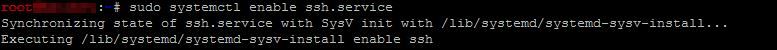
And that’s it, you are done. Feel free to leave comments
Comments
2 responses to “Starting SSH on boot Kali 2.x”
For people who want to enable the root user to do password authentication from SSH.
1) Do the above step mentioned from the blog.
2) Open the file `/etc/ssh/sshd_config` and look for these two lines and remove the leading # from these two below commands.
PermitRootLogin yes
PasswordAuthentication yes
Best Solution!
TkYou